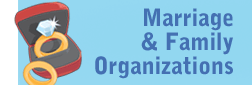Hiding a Facebook Friend’s Update
- "I’ve got a friend who posts some really weird stuff that I don’t care about. Problem is, they’re family so I can’t Unfriend them. What can I do?"
The equivalent of this situation is being at a family get-together and getting stuck talking with a family member about something utterly meaningless. In real life, this situation would be tricky. On Facebook, it’s really easy to deal with...and your Facebook Friend (whether they’re family or not) will not know the difference.
This is how you Hide a Friend (and their updates) on Facebook without Unfriending them.
When you’re on the News Feed and browsing through the updates, posted pictures, shared links and uploaded videos from your Facebook Friends, you decide you’ve gotten your fill of a person’s updates.
Place your cursor on the right side of their update until a X appears.

Click on the X and the update will be replaced with a box with several options: Hide [First Name] button, Hide [Application] button, Mark as Spam button and Cancel button.

Push the Hide [First Name] button and a message box will appear confirming that the updates from the person will be hidden.

Hiding a person and their updates can be undone so you can see their updates again.
source: The Facebooking Couple (K. Jason & Kelli Krafsky), authors of Facebook and Your Marriage at .
FIND MORE TIPS:
Contact us with your Facebook questions >>
GET NEW TIP NOTICES:
Feel free to share this page with others by clicking on the Share link or social network buttons below.